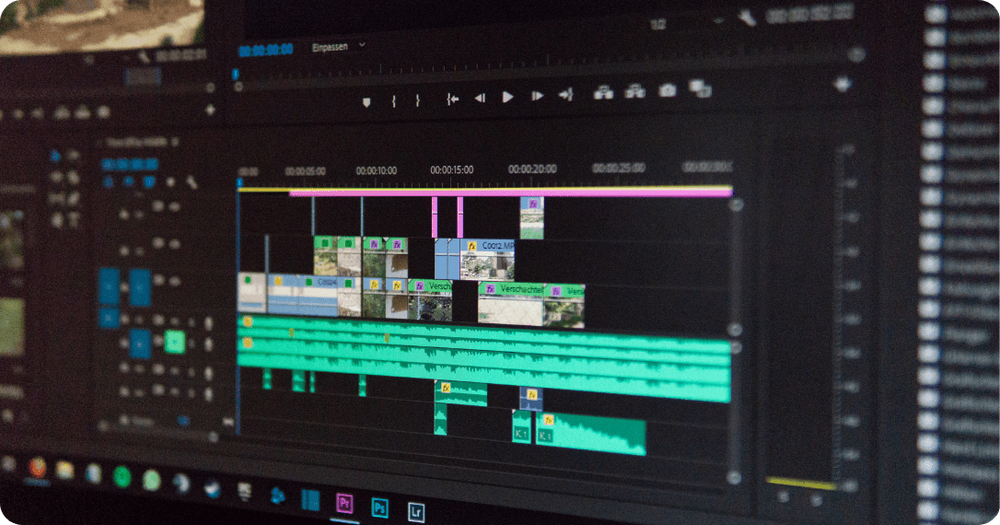
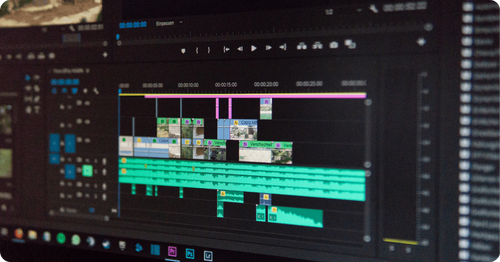
What Is Workflow Software and How It Boosts Team Productivity

18 July, 2025
Share this article
Table of Contents
Work gets messy fast. And when your team isn’t sitting in the same room or following the same schedule, that mess can slow everything down.
You lose track of who’s doing what. Approvals get delayed. Tasks fall through the cracks. That’s where workflow software comes in.
What is workflow software?
It’s a tool that helps teams:
- Streamline recurring tasks and business processes
- Track who’s responsible for what, and when
- Make sure each step happens in the right order
- Cut through the chaos of emails, chats and spreadsheets
For any business, big or small, this kind of software brings clarity. You know what needs to happen next. You know who’s in charge of it.
And when you add in automation for the boring stuff, like sending reminders or moving tasks along, you start saving time without even trying.
It’s especially helpful when people work from different locations. You can’t just lean over and ask a quick question. Without a clear system, things get lost.
A good workflow tool gives everyone the same view, no matter where they are. It becomes the quiet teammate who keeps everything on track.
The only one who never forgets a deadline and never steals your snacks.
And it’s not about adding more tools or making work more complicated. It’s about building a way of working that fits how we live and work now. Flexible. Fast. Sometimes a bit chaotic. A good workflow tool brings just enough structure to keep things moving, without getting in the way.
Next, we’ll take a closer look at why this matters and how the right workflow software can actually make your team feel more in sync. Even on a Monday.

What is workflow software
Workflow software helps teams stay on top of how work actually happens. It’s like having a clear map where every step is laid out, everyone knows their role and nothing gets lost along the way. Whether you’re publishing content, approving an invoice or getting someone set up on their first day, it all lives in one place. No more searching through emails or asking around to figure out what’s next.
It’s easy to confuse workflow tools with project management software or basic to-do apps, but they do different things.
Project management tools are great for one-off efforts with a start and finish. To-do lists are fine for individual tasks.
Workflow software is about the things you do all the time, the processes that repeat week after week. It brings structure to those routines, helps teams move faster and cuts down on the little mistakes and back and forth that slow everyone down.
Here’s what makes workflow software useful:
- It maps out the full process from start to finish
- It shows clearly who’s responsible for each step
- It handles repetitive tasks for you, automatically
- It connects different teams so everyone stays in sync
Instead of managing tasks manually, you can build a system that runs on its own. One step leads to the next. People get notified when it’s their turn. Bottlenecks show up early. And the best part? You don’t need to micromanage anything.
You might hear terms like workflow automation, task tracking or process orchestration. They sound fancy, but they’re simple in practice. Automation handles routine steps.
Task tracking shows what’s been done and what’s left. Process orchestration helps connect bigger systems across teams.
In the end, workflow software is about making work easier to follow and easier to finish. It gives people clarity. It keeps teams moving. And it frees up time to actually focus on the work, not the logistics.
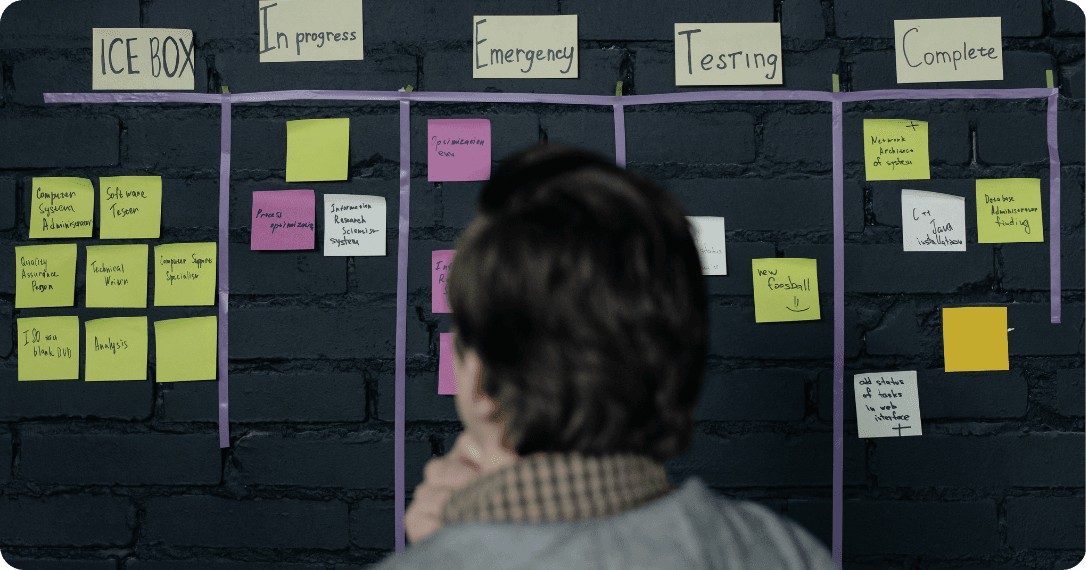
Why businesses need workflow management software
Most teams don’t fall behind because they lack talent. They fall behind because work gets stuck. Tasks are left unfinished, approvals take too long, and no one’s really sure who should be doing what. Workflow software is built to fix that.
When teams rely on email threads, chat messages or scattered spreadsheets to keep things moving, things eventually go sideways. Deadlines get missed. Details slip through the cracks.
People spend more time checking in than actually doing the work. A workflow tool brings structure into that mess. It creates one clear place where everyone can see what’s going on, what’s coming next and where things might be blocked.
Instead of starting from zero each time, you can build templates for things you do often, like budget approvals or content reviews. Automate the routine parts, track the progress and let the system handle the follow-ups. Less room for error. Fewer delays. More time for real work. Managers stay in the loop without needing to hover.
It also makes work feel better. When expectations are clear, people feel less stressed. There’s less second-guessing. More trust. Better flow. It’s not just about doing more. It’s about working in a way that makes sense.
Customers feel it too. Faster responses. Fewer mistakes. A smoother experience. And inside the company, your team gets to spend more time thinking and creating, not just managing tasks.
Why more companies are using workflow tools:
- They cut down on repetitive manual tasks
- They give teams and managers a clear view of progress
- They reduce errors by making roles and steps obvious
- They help people feel more focused and in control
As teams grow or spread out across locations, all this becomes even more valuable. Workflow software gives you the structure to grow without slowing anyone down.

Key features of workflow automation software
Some workflow tools just help you tick off tasks. Others actually help your team work better together. The best ones do more than keep a list: they show the bigger picture, connect the right people and keep everything moving without constant check-ins or reminders.
At the heart of any good workflow tool is the ability to assign tasks and track progress. That alone brings a lot of clarity. You know who’s doing what, where things stand and what’s coming next. But the real magic comes from the features that make things simpler and smoother for everyone on the team.
Visual builders are one of those features. You can map out a full process—like a hiring flow or a content review—just by dragging and dropping steps into place. No tech skills needed. If something changes, you can update it in seconds.
Then there’s automation. The system sends reminders, moves tasks to the next person and flags things that need attention. You don’t have to follow up. It just works.
Role-based access helps you control who sees what, which keeps things clean and focused, especially in bigger teams. And the reporting tools show you where things are flowing well and where they’re getting stuck. That means you can keep improving without guessing.
Mobile access matters too. Someone on the go can still check in or approve a request without being tied to a desk. And since most platforms connect with tools like Slack, Google Workspace or your CRM, everything works together without needing to jump between systems.
In a great workflow tool, you’ll find:
- Simple task assignment that makes ownership clear
- Visual builders anyone can use
- Automatic reminders and task handoffs
- Smart permissions so people see what they need
- Reports that help you spot and fix slowdowns
- Mobile access for flexibility
- Integrations with the tools you already use
When it all works together, your team stops chasing tasks and starts making progress.

How workflow tools drive automation and improve productivity
Some days, it feels like half your time goes into chasing things. Following up on approvals. Sending reminders. Updating the same spreadsheet again and again. It’s not the kind of work that moves the needle, but it still needs to happen. That’s exactly where workflow tools help.
With automation, you don’t have to assign every task or send every reminder yourself. You set up a flow once, and the tool does the rest. If someone submits an invoice, it gets sent straight to finance, then pushed to the next step once it’s approved. No extra messages, no delays. Or take onboarding. As soon as a contract is signed, the system sends tasks to HR, IT and the new manager. Everyone knows what they need to do, and they get it on time.
Same thing with content reviews. The file moves to legal, then to brand, then to marketing. In the right order. Automatically. No confusion. No missed steps.
The best part is that this kind of automation fades into the background. You don’t really notice it working, but you do notice when things suddenly feel smoother. Fewer mistakes. Less stress. More time to focus on the work that matters.
And because the process is shared across the team, it keeps everyone aligned. Doesn’t matter if you’re in the same room or halfway across the world. The steps stay clear. The deadlines stay visible. And work keeps moving, even when your laptop is closed.
Why it works:
- Repetitive tasks get handled in the background
- Everyone sees the same process and stays on track
- No more chasing people or double-checking things
- Remote teams stay just as connected
- You finally get more time for the work that actually matters
Automation isn’t just about saving time. It’s about making work feel less heavy—and a lot more doable.

Best workflow software options in 2025
There are plenty of workflow tools out there, but not all of them fit the same kind of team. Some are built for developers working on complex products. Others are better for day-to-day business tasks like content approvals, HR requests or tracking internal processes. The best tool is the one that matches how your team works and feels easy to use from day one.
Asana
Asana is simple, flexible and easy to navigate. You can set up your work in boards, lists or timelines, depending on how your team likes to think. It’s great for marketing, creative or operations teams that want structure without too much setup. Asana also includes automation, recurring tasks and workflow templates. There’s a solid free version, and the paid plans are reasonable for small and mid-sized teams.
Monday.com
Monday is bright, visual and easy to customize. It comes with workflow templates for everything from HR to sales and has automation baked in. It’s especially helpful if your team works across departments or needs to share updates with leadership. Non-technical users usually pick it up quickly. It’s not the cheapest, but the experience is smooth.
Jira
Jira is the heavyweight for software teams. If you’re working in sprints, tracking bugs or running agile projects, it’s the go-to. It’s not as friendly for beginners, but it’s packed with powerful features and connects well with tools like Bitbucket and Confluence. Best suited for technical teams who live in detailed boards and need advanced tracking.
ClickUp
ClickUp is a flexible platform that blends task management with workflow automation. It’s designed to handle both day-to-day tasks and more structured internal processes like HR forms, content approvals or finance requests. You can build custom workflows with its visual editor, set rules to automate steps and adjust views depending on how your team likes to work.
Pluria
Pluria combines workflow and hybrid work in one platform. It helps distributed teams plan collaborative days, book workspaces and stay aligned without endless back-and-forth. It’s a good fit for companies that don’t just need structure in their tasks, but also in how they meet, work and connect.
Quick comparison:
- Asana: simple and flexible, great for creative teams
- Monday.com: customizable and visual, works well across departments
- Jira: made for software teams and agile workflows
- ClickUp: focused on internal automation, ideal for HR and finance
- Pluria: designed for hybrid teams with a people-first approach
There’s no perfect tool for everyone. The right one is the one your team will actually enjoy using and keep using without needing a manual every week.

How to choose the right workflow software for your business
There are so many workflow tools out there that choosing one can quickly turn into a full-time job. Some look great on the surface but don’t go deep enough. Others have every possible feature but feel too clunky for daily use. The goal isn’t to find the flashiest platform. It’s to find one that fits how your team actually works; not how you wish they worked, but how they work right now.
Start with your team. Is it small and tight-knit or large and spread out? A smaller team might only need basic automation and task tracking. A bigger or more remote team probably needs more structure: things like advanced permissions, integrations with tools you already use and a clear view across departments. And if you’re in a regulated space like finance or healthcare, you’ll need extra layers like approval trails and compliance features.
Then think about what kind of workflows you’re trying to build. Are you automating internal requests like time off or onboarding? Or are your workflows tied to external projects, like client deliverables or vendor processes? The more complex your setup, the more helpful features like branching steps, conditions and detailed reporting will be.
Budget matters too. Some tools charge per user. Others charge based on the number of workflows or advanced features. It’s worth checking what’s included—and what might cost more down the line.
Some good questions to ask:
- Will it connect with the tools your team already uses?
- Can you build and change workflows without tech support?
- What does onboarding and training look like?
- Is it easy to use on mobile?
- Are there limits on users, tasks or automation runs?
Once you’ve narrowed it down, run a test. Build a real workflow. Use it with your team for a few days. See how it feels in action. That’s the only way to know if it really fits.
The right tool doesn’t just organize work. It makes life easier. It supports your team as they grow, without slowing them down.
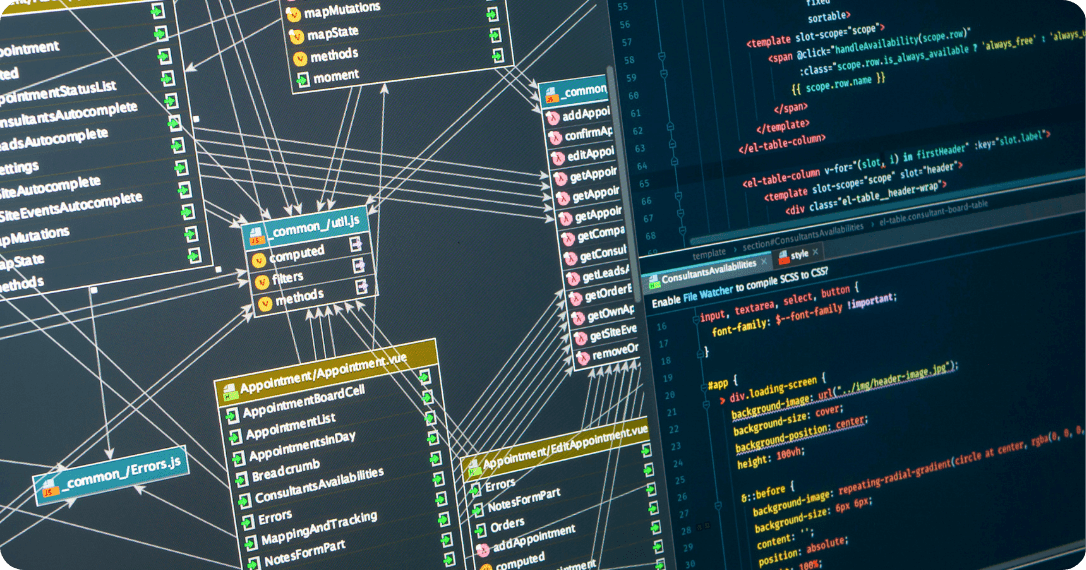
Industry use cases for workflow automation
Workflow automation works for all kinds of teams. It doesn’t matter if you’re in marketing, HR, finance or operations - the goal is the same. You want work to flow naturally, without getting stuck or repeated. With task management at the center, workflow tools help teams stay organized, know who’s doing what and keep things moving without chasing people or checking spreadsheets all day. It just makes the day-to-day feel a little lighter and a lot more manageable.
Marketing
In marketing, almost everything needs to be reviewed. Content goes from the writer to the designer, then to legal, then to someone who gives final approval.
Without a system, it’s easy to lose track. A workflow tool sends each item to the right person, in the right order, with deadlines attached. You don’t have to send five emails to ask, “Is this ready yet?” The process just works.
HR
HR is full of tasks that happen over and over—onboarding, time-off requests, document updates. Instead of chasing everyone down, you can build a workflow that kicks off automatically.
A new hire signs their contract, and the system takes it from there. HR gets notified. IT gets a task. The manager gets a reminder. No one has to remember to tell everyone else.
Finance
Budget approvals and invoice tracking can be painfully slow without a process in place. With automation, a request goes to the right person based on the team or the amount.
Approvals happen faster. Payments stay on schedule. And everything is tracked, so there are fewer surprises at the end of the month.
Operations
If your team handles inventory, suppliers or equipment, workflow tools can make sure nothing gets forgotten. You can set up recurring steps, so maintenance checks or stock reviews happen on time.
And when something needs attention, the right person gets notified—without anyone needing to remind them.
These are just a few examples, but the idea is simple. You take the work you’re already doing and build a process around it. Once it’s in place, the system keeps things moving. Less guesswork.
Fewer delays. And a whole lot more breathing room.

Integration and scalability
A good workflow tool doesn’t work on its own island. It needs to connect with the tools your team already uses and grow with you over time. That’s why integration and scalability matter so much when choosing the right software. Especially if your business is growing or your team relies on multiple platforms to get things done.
Most modern workflow tools play nicely with popular apps like Slack, Google Workspace, Microsoft 365, CRMs or ERPs. That means you can set things up so tasks trigger real actions in other tools. A completed task can send a Slack message. A submitted form can update a Google Sheet or log something in your CRM. These small connections add up. They cut down on manual work and keep everything in sync without switching tabs all day.
Some platforms come with ready-made integrations. Others offer APIs that let your team build exactly what they need. If you have more complex systems or want a fully tailored setup, API access is key. It gives your developers the freedom to build flows that fit your business perfectly.
Scalability is just as important. What works for five people should still work for fifty. A solid workflow platform lets you add more users, more workflows and more structure without slowing down. You can adjust roles, set permissions and connect new tools as your team grows and changes.
What to look for:
- Integrations with the tools your team already uses
- Support for CRMs, ERPs and collaboration platforms
- API access for when you need something custom
- Room to grow without having to start over later
The best workflow software doesn’t just help you now. It becomes part of the way your team works for the long run. Flexible enough to change with you. Solid enough to count on.
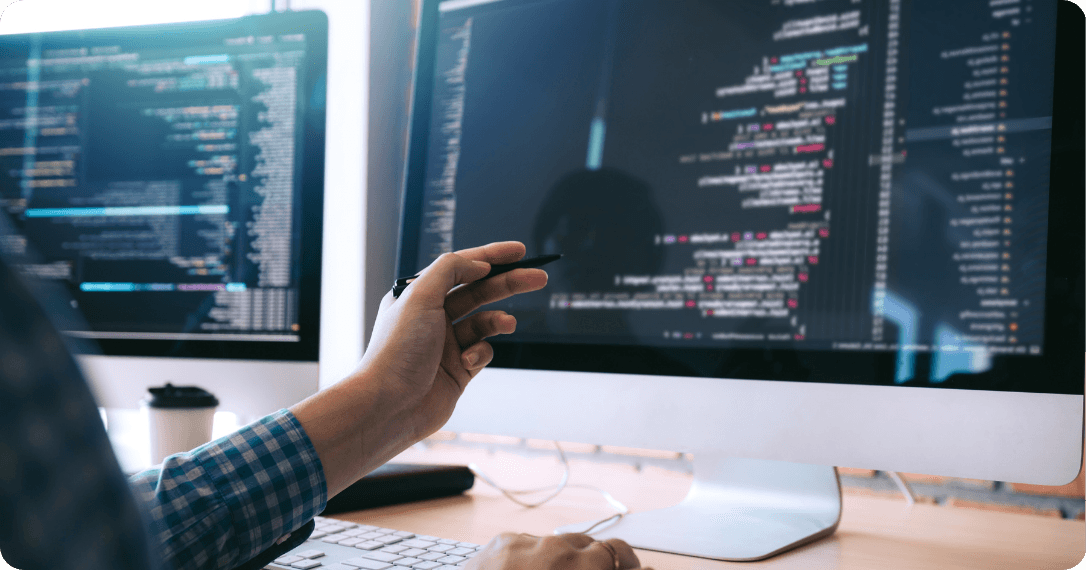
Common mistakes to avoid when implementing workflow software
Bringing in workflow software can be a game changer, but only if it’s rolled out with care. Too often, teams get caught up in the tool itself and forget about the people using it.
Even the best platform won’t help much if no one understands how to use it or why it matters.
One of the biggest mistakes is making things too complicated right from the start. It’s tempting to map out every possible step, exception and detail. But what you end up with is a messy, hard-to-follow system that no one wants to use. Start simple. Focus on the steps that matter most. You can always build more later.
Another common misstep is skipping training. Even if the software looks easy to use, your team still needs time to get used to it. Without clear guidance, people will fall back on old habits like sending emails or using spreadsheets. Take time to show them how the system works and how it actually helps them, not just how to click the right buttons.
You’ll also want to create space for feedback. A workflow that makes sense in theory might not hold up in real life. Ask your team what’s working. Watch how they use the tool. Be ready to adjust labels, steps or permissions to make things easier. The best systems evolve over time because they’re shaped by real use.
What to watch out for:
- Automating too much too soon
- Skipping training and onboarding
- Leaving users out of the setup process
- Create workflows like something fixed rather than flexible
A good rollout keeps things clear and practical. Focus on improving team collaboration and guide them to work smarter, not harder. The tool should fit into their routine, not disrupt it. Listen, adjust and keep it simple. That’s how adoption really sticks.

Conclusion
Workflow software does more than keep things organized. It brings structure and clarity to the way teams work every day. Instead of scattered tasks and endless follow-ups, you get clear, repeatable processes that help everyone stay on the same page and move forward with confidence.
Whether you’re handling approvals, launching a campaign or welcoming a new teammate, a good automated workflow tool takes the guesswork out of who needs to do what, and when. With automation, real-time updates and smooth integration with your other tools, your team spends less time on admin and more time on the work that matters.
Now is a good moment to step back and ask how things really flow in your company. Are your processes helping or holding people back? Are teams aligned or just figuring it out as they go? The right workflow software can make all the difference. It’s not just about keeping track of tasks. It’s about working smarter, together.
Remote work
Keep up to date with our most recent articles, events and all that Pluria has to offer you.
By subscribing to the newsletter you agree with the privacy policy.

In the last two years I’ve been working remotely from over 20 countries but no part of the world compares to Latin America: countries and cultures spreading over two continents with climates[...]
04 December, 2023

A massive move to hybrid work
In 2022, 60% of companies will switch to a hybrid working model, and a third of them will fail on their first attempt to work from anywhere, Forrester p[...]
04 December, 2023

When the employees in the most innovative company on the planet rally against their CEO because he wants them back in the office three days a week, it is a sign that it is not enough to be innovative in tec[...]
04 December, 2023