What is a Mind Map?

07 November, 2025
Share this article
More often than not, the best ideas do not develop in a linear fashion.
As a matter of fact, they usually emerge from a single word, an unexpected connection, or an image that suddenly gives meaning to everything else.
A mind map is a visual tool used to organize information, ideas, or concepts around a central theme. It helps you see relationships, structure your thoughts, and remember information more effectively.
It starts with one main idea in the center, from which branches extend outward to represent related topics and smaller details. This mirrors how the brain naturally connects ideas: turning scattered thoughts into a structured picture.
In a world overloaded with data, where teams must make quick decisions and handle multiple projects at once, having a method that helps you think visually and clearly can make the difference between a good idea and a solid strategy.
Mind maps are much more than simple diagrams. They are visual representations that connect ideas through creativity, helping you overcome barriers to creativity in the workplace.They are useful both for planning projects and for solving complex problems, and often used alongside brainstorming techniques to generate and organize ideas collaboratively.
Throughout this article, we will explore what a mind map is, how it works, its main characteristics, and how you can create one to maximize your productivity.
If you’ve ever felt that all your ideas are there, but scattered, this article will show you how to bring them together in a single, clear diagram.
The Mind Map
In today’s fast-paced world, ideas often move too quickly. Between meetings, projects, and deadlines, it’s easy to lose sight of how thoughts connect or where a plan begins. This is where mind mapping becomes an invaluable tool. It turns scattered thinking into structure and transforms complexity into clarity.
A mind map is a visual representation of ideas built around a central concept. It allows you to break down complex topics into smaller, organized components. Instead of reading information linearly, you can see relationships, priorities, and creative possibilities at a glance.
At its core, a mind map mirrors how the human brain actually works: through association. One idea triggers another, and that connection sparks insight. By organizing those links visually, you can turn a single idea into a complete plan.
To understand how mind maps became so widely used, it helps to look briefly at their origin.
A Brief History of Mind Mapping
The idea of mind mapping became popular in the 1970s thanks to Tony Buzan, a British psychologist and author. Frustrated with rigid note-taking systems, he proposed a method that reflected how our minds process information: through networks, not lists.
Buzan’s approach combined visual representations, colors, and symbols to stimulate both sides of the brain. This made it easier to remember information and generate new ideas. His work turned mind mapping into a practical tool for problem solving, creativity, and productivity, used today in schools, companies, and for personal planning alike.
Now that you know what a mind map is, the next step is learning what makes one so effective.
Characteristics of a Good Mind Map
A well-designed mind map is more than just an attractive diagram. It has a structure that makes thinking easier and learning faster.
These are four key characteristics that make a mind map truly effective:
- Radial Structure: Every mind map starts from a central idea and expands outward like the branches of a tree. This structure mirrors how thoughts grow and connect, allowing you to explore a topic without losing sight of its main purpose.
- Keywords and Visual Elements: A good mind map avoids long sentences. Instead, it uses keywords, icons, and colors to summarize information. Visual triggers help the brain recall details faster and keep the map intuitive.
- Hierarchies: Each branch has a defined level of importance. Main ideas stay near the center, while details expand toward the edges. This hierarchy helps you create a mind map that is both comprehensive and easy to navigate.
- Flexibility and Personalization: Mind maps adapt to the user’s way of thinking and the task at hand, whether for planning, learning, or creative brainstorming. The more personal the structure, the stronger the mental connection.
Types of Mind Maps
Although all mind maps share the same principles, their shape and flow vary depending on purpose. Here are four common types with practical mind map examples.
Traditional Mind Map
This is the most recognized form of mind mapping. It starts from a single central idea, branching into related topics and subtopics. It’s perfect for structuring broad ideas, developing strategies, or outlining new projects.
Example: A marketing manager might place “Product Launch” in the center, then branch out into areas like Campaigns, Sales Strategy, Design, and Customer Experience. Each branch expands into specific tasks or objectives.
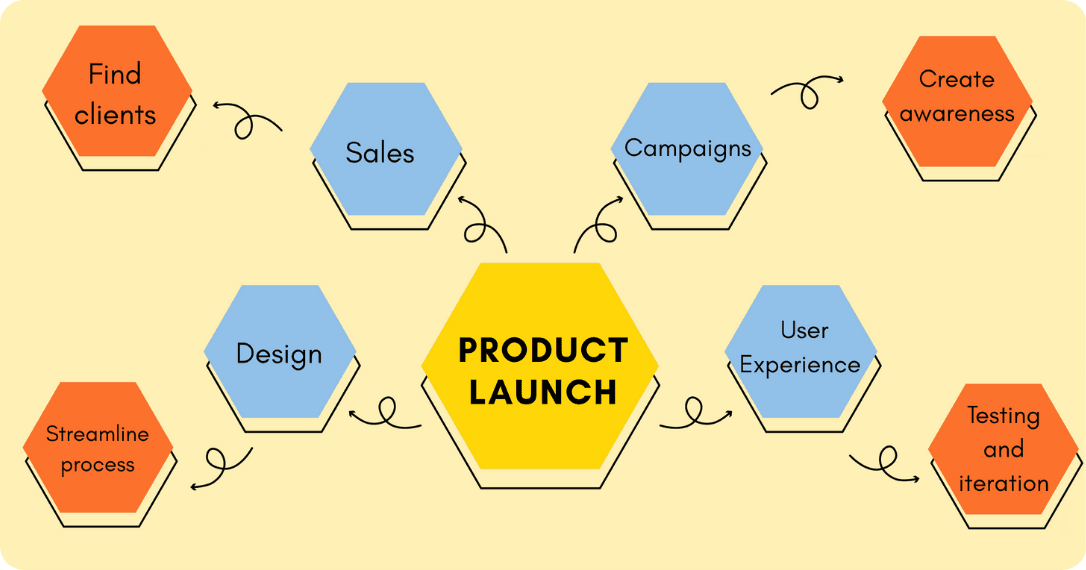
Flow Mind Map
This type merges mind mapping with process thinking. It follows a sequence instead of radiating in all directions, showing cause-and-effect relationships or timelines.
Example: A software team could use a flow mind map to track product development: Research → Design → Coding → Testing → Release. The sequence helps visualize dependencies and optimize collaboration.
![]()
Spider Mind Map
A spider map focuses on showing multiple connections to one main topic without going deep into hierarchies. It’s ideal for brainstorming sessions or conceptual exploration.
Example: A human resources team can put “Employee Engagement” at the center and add branches like Feedback, Recognition, Growth, and Work-Life Balance to collect insights before designing an internal strategy.
![]()
Digital Mind Map
Modern mind mapping software like MindMeister, Miro, or XMind takes the concept to the next level. These platforms allow teams to collaborate in real time, integrate documents and links, and update ideas dynamically.
Example: A remote design team can use Miro to co-create a mind map for an upcoming campaign, attaching inspiration boards, user data, and timelines: all in one visual workspace.
![]()
How to Create a Mind Map
You don’t need to be an artist or a designer to create a mind map. What matters most is clarity.
Here’s a five-step process using a real-world scenario: a sales team brainstorming how to attract new clients for the next quarter.
1. Define Your Central Idea
Start with a clear purpose or question. The team writes “Increase Sales Next Quarter” at the center. Every idea must connect to that objective. Having a strong central concept ensures focus and coherence.
2. Identify Main Branches
These represent the core strategies or areas that affect the goal: Marketing, Partnerships, Product, and Customer Retention. Each branch becomes a category for new ideas.
3. Add Sub-Branches and Details
Now, expand. Under “Marketing,” the team adds “social media ads,” “content marketing,” and “referral campaigns.” Under “Partnerships,” they add “affiliate programs” and “B2B collaborations.” This process helps break down complex challenges into manageable steps.
4. Analyze and Reorganize
Once the map is filled, the team reviews connections and removes duplicates. They notice that referral campaigns also relate to customer retention, so they merge them. The map evolves from brainstorming to clear strategies.
5. Digitalize and Share
The final step is transferring the diagram to mind mapping software. Now, each branch can link to reports, owners, and deadlines. The map becomes a living document, a roadmap for action that keeps everyone aligned.
What Is a Mind Map Used For?
Mind maps can be applied almost anywhere, from creative brainstorming to structured project planning. Here are some of the most common uses:
- Brainstorming and idea generation: Teams use mind maps to explore multiple solutions without losing focus on the central idea.
- Project planning: Breaking a big project into smaller parts helps identify dependencies and set priorities.
- Problem solving: A mind map can reveal hidden connections or causes behind an issue. Seeing everything at once allows for deeper analysis.
- Learning and memory retention: The combination of images, keywords, and color enhances comprehension and recall. Students, executives, and researchers alike benefit from this structure.
Benefits of Mind Mapping
The power of mind mapping lies in how it blends creativity and structure. Here are four of its most significant advantages:
- Greater Clarity in Decision-Making: Seeing your thoughts visually helps identify priorities, detect risks, and ensure no key element is forgotten. For instance, a product team can use a mind map to align business goals, features, and dependencies before launching a new roadmap.
- Accelerated Creativity: Mind maps encourage free association, unlocking new connections between ideas. In a creative agency, a single concept like “Sustainability” could branch into campaigns, partnerships, and new markets.
- Improved Understanding and Retention: The combination of color, imagery, and structure supports better learning. For professionals, it’s an excellent way to review concepts or prepare presentations quickly.
- Strategic Vision: Mind mapping offers a panoramic view of goals, resources, and opportunities. Leaders use it to plan company initiatives or complex projects while maintaining focus on the big picture.
5 Best Mind Map Tools to Boost Creativity and Productivity
Now that you know how to create and use a mind map effectively, the next step is choosing the right tool to bring your ideas to life.
Whether you’re planning SEO strategies, managing projects, or organizing your thoughts visually, these free mind-mapping tools make the process faster, more collaborative, and more actionable.
1. ClickUp Mind Maps
ClickUp offers one of the most complete mind-mapping experiences for productivity-focused teams.
- Fully integrated with ClickUp’s project management system.
- Turn nodes directly into actionable tasks, link documents, and track progress visually.
- Access free templates like Blank Mind Map Whiteboard or Simple Mind Map Template to get started quickly.
- The AI-powered ClickUp Brain helps you refine maps into structured project plans.
- Best for: turning ideas and SEO content plans into real, trackable results.
2. Miro
Miro is a collaborative online whiteboard built for brainstorming, workflows, and team projects.
- Offers flexible templates, sticky notes, and real-time collaboration features.
- The free plan includes all essential tools for visual planning and SEO strategy sessions.
- Ideal for hybrid or remote teams that need shared creative space.
- Best for: visual collaboration and multi-team brainstorming.
3. MindMeister
MindMeister focuses on simplicity and teamwork, helping you turn complex topics into clear visual structures.
- Perfect for outlining keyword clusters or mapping blog content hierarchies.
- Supports color coding, icons, and multimedia elements to keep ideas engaging.
- The free version covers core features with easy export options.
- Best for: building SEO content frameworks and topic maps.
4. Coggle
Coggle is a lightweight web-based tool that prioritizes speed and ease of use.
- Allows unlimited branches even in the free plan.
- Enables real-time collaboration without the need for complicated setups.
- Great for quick brainstorming, outlining strategies, or connecting related concepts.
- Best for: fast idea generation and small collaborative projects.
5. Whimsical
Whimsical combines minimal design with powerful features for visual thinkers.
- Offers a clean, modern interface and AI-generated mind maps for new ideas.
- Drag-and-drop tools make it easy to organize thoughts and highlight relationships.
- Ideal for SEO brainstorming sessions or creative planning.
- Best for: creators who value clarity, simplicity, and design.
Choosing the right tool depends on how you work best.
ClickUp stands out for connecting mind maps directly to execution, while tools like Miro and MindMeister shine in collaboration and visual exploration.
Each of these free platforms helps you organize complex ideas into actionable structures — the essence of effective mind mapping.
If you’re looking to go further, pair these with a project tracking software that connects mind maps with task execution and accountability.
![]()
3 Tips for Creating Digital Mind Maps
1. Use Visual Elements Wisely
Add icons, color codes, and links to make the map interactive and memorable. For example, a product manager could attach mockups, customer research, and release notes directly to each branch.
2. Keep It Simple
Clarity is key. Overloading a map with text can make it harder to analyze. Group related ideas together and focus on visual balance. If your diagram gets too large, split it into smaller maps by topic or department.
3. Turn Ideas Into Action
A mind map should not end at brainstorming. Assign owners, add deadlines, and integrate your map with project management tools like ClickUp or Asana. Turning concepts into actions is what makes the method powerful.
Before you start creating your digital mind map, make sure you also have a clear understanding of your priorities and schedule. Our time management advice article can help you structure that.
Also, if you’re interested in expanding this kind of structured creativity, explore design thinking as a complementary framework.
Frequently Asked Questions About Mind Maps
1. What is a mind map?
A mind map is a visual diagram that organizes ideas around a central concept. It uses branches, keywords, and images to show relationships and help you understand complex topics more clearly.
2. How do mind maps work?
Mind maps work through association, where one idea sparks another. By placing your main topic at the center and expanding outward with related ideas, you can visualize how different thoughts connect and identify key priorities.
3. What are the essential components of a mind map?
A mind map typically includes:
- A central idea or topic in the middle.
- Branches representing related themes or subtopics.
- Keywords or short phrases for clarity.
- Colors, symbols, and images to improve memory and engagement.
4. How do I create a mind map effectively?
Start with a single, clear goal. Add main branches for major ideas, then expand into smaller sub-branches. Use visuals, colors, and short phrases. Finally, review and reorganize to ensure every element supports your central purpose.
5. What are the benefits of using mind maps?
Mind maps improve creativity, organization, and understanding. They help you:
- Generate ideas faster.
- Break complex projects into smaller steps.
- Retain information better.
- Make clearer decisions by seeing the full picture.
6. What types of mind maps exist and when should I use them?
The most common types are:
- Traditional Mind Maps for brainstorming or learning.
- Flow Mind Maps for processes or timelines.
- Spider Mind Maps for exploring one topic from multiple angles.
- Digital Mind Maps for real-time collaboration and updates.
7. Can mind maps help with problem-solving and project planning?
Yes. Mind maps make it easier to analyze causes, dependencies, and possible solutions. Teams use them to define project phases, assign responsibilities, and ensure everyone understands how tasks connect to the main objective.
8. Do I need special software or tools to create mind maps?
Not necessarily, you can draw them by hand. However, free digital tools like ClickUp , Miro, or MindMeister allow real-time collaboration, automatic saving, and easy integration with project management apps.
9. How many main branches or ideas should a mind map have?
There’s no strict rule, but most effective mind maps have 3–7 main branches . This keeps the structure clear and prevents information overload while still allowing enough detail for deep exploration.
10. How can I use mind maps for collaboration and team projects?
Mind maps are ideal for team brainstorming, content planning, and workflow design. Using online platforms, multiple people can edit, comment, and connect ideas simultaneously, keeping creativity and organization in sync.
Remote work
Keep up to date with our most recent articles, events and all that Pluria has to offer you.
By subscribing to the newsletter you agree with the privacy policy.

The future is hard to predict.
Unfortunately, there’s no crystal ball that can tell us exactly what will happen. Yet, there are structured methods that[...]
22 October, 2025
In today’s fast-paced business environment, projects move faster than ever before.
Customer expectations shift constantly, new competitors enter [...]
29 October, 2025
More often than not, the best ideas do not develop in a linear fashion.
As a matter of fact, they usually emerge from a single word, an unexpected conn[...]
07 November, 2025