

🌱 Pluria 2025 Spring Release

21 May, 2025
Share this article
Table of Contents
You already know it: with Pluria it’s easy to work from anywhere and have only good workdays, the kind that actually give you energy.
This spring, we’re introducing new updates that make things even simpler. You now have new options to meet up with teammates, add guests in no time, or instantly see where your colleagues are working.
Invite colleagues to your booking
Booked a space and want to meet up with teammates? You can now invite them straight from the app with a single tap. They’ll get all the details and can confirm right away.
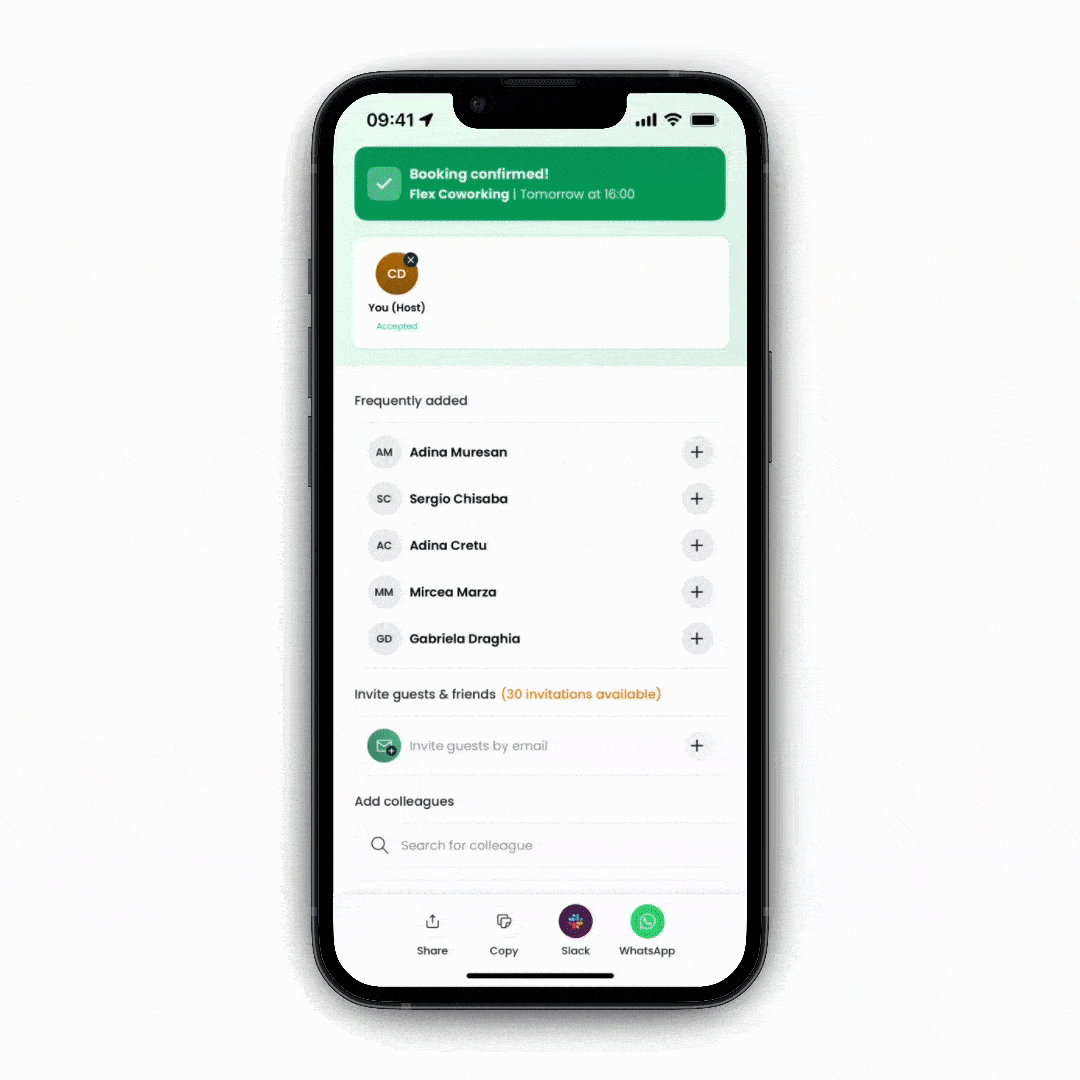
See where your teammates are working
You can now check the map or home screen to see if anyone from your team already has a booking and join them if you want.
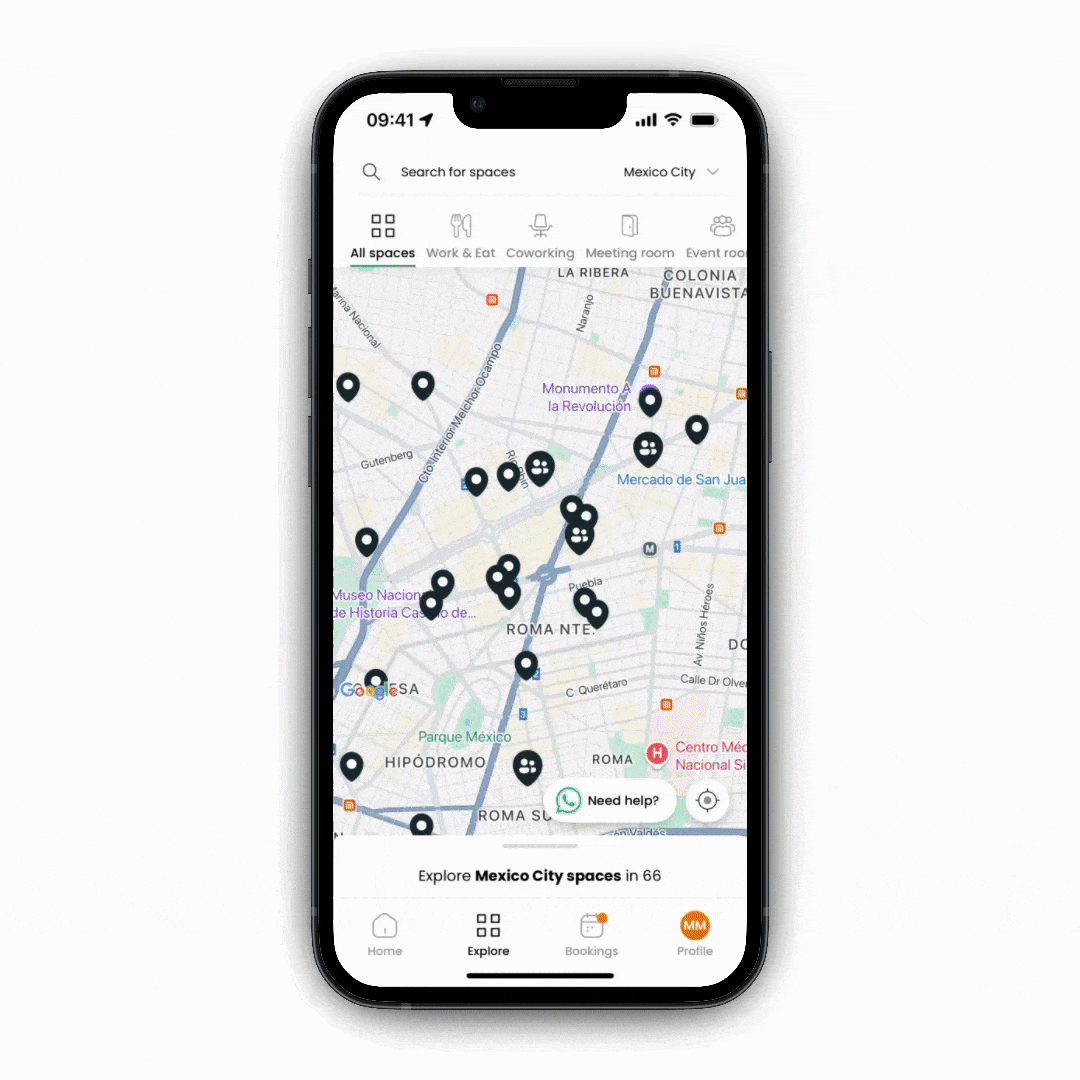
Add external guests
Meeting with a client or collaborator? Add external guests directly to your booking. No Pluria account needed, just send them the link.
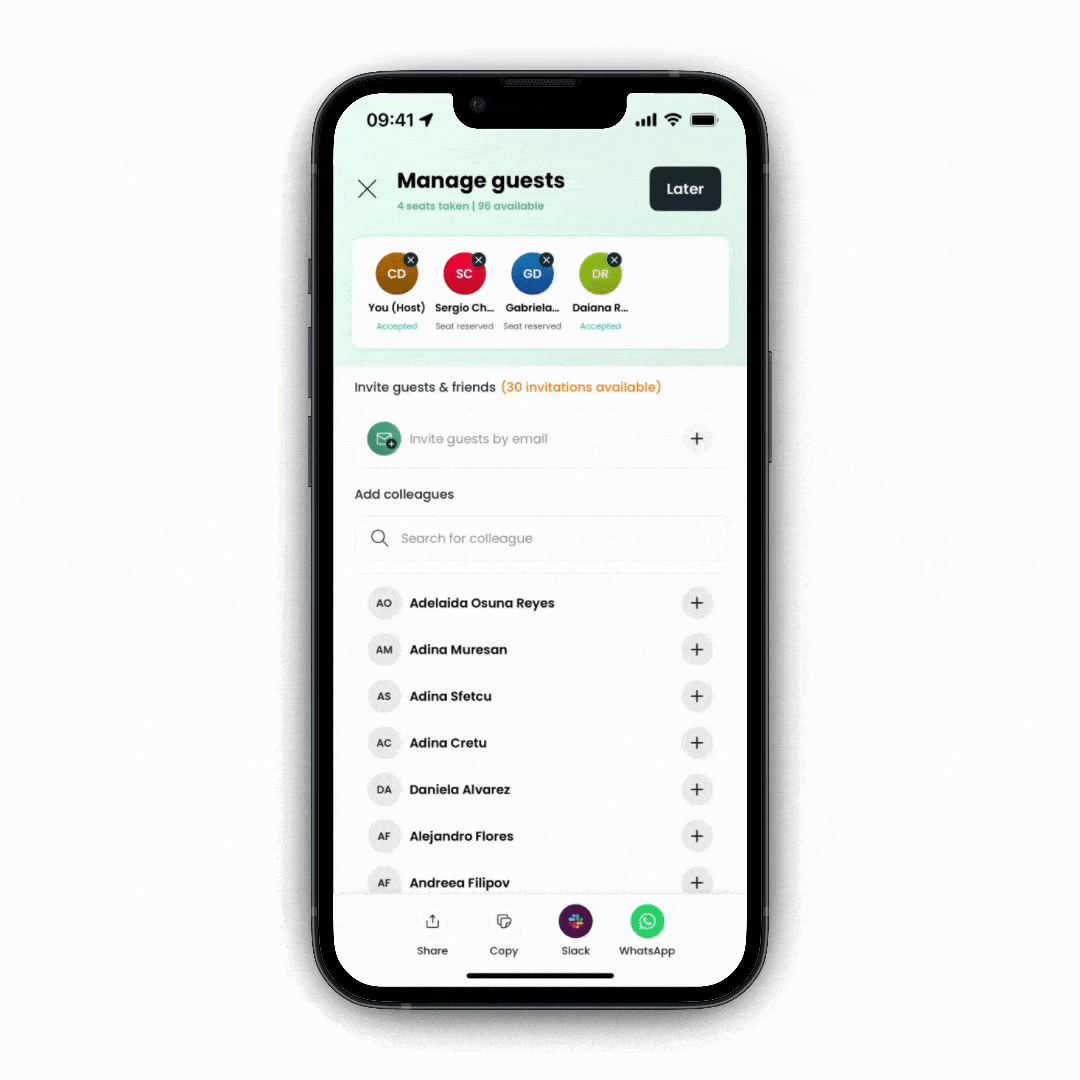
New map categories
Looking for a café with work & eat options, a coworking space, a meeting room, or an event venue? The new map categories help you find exactly what you need, faster.
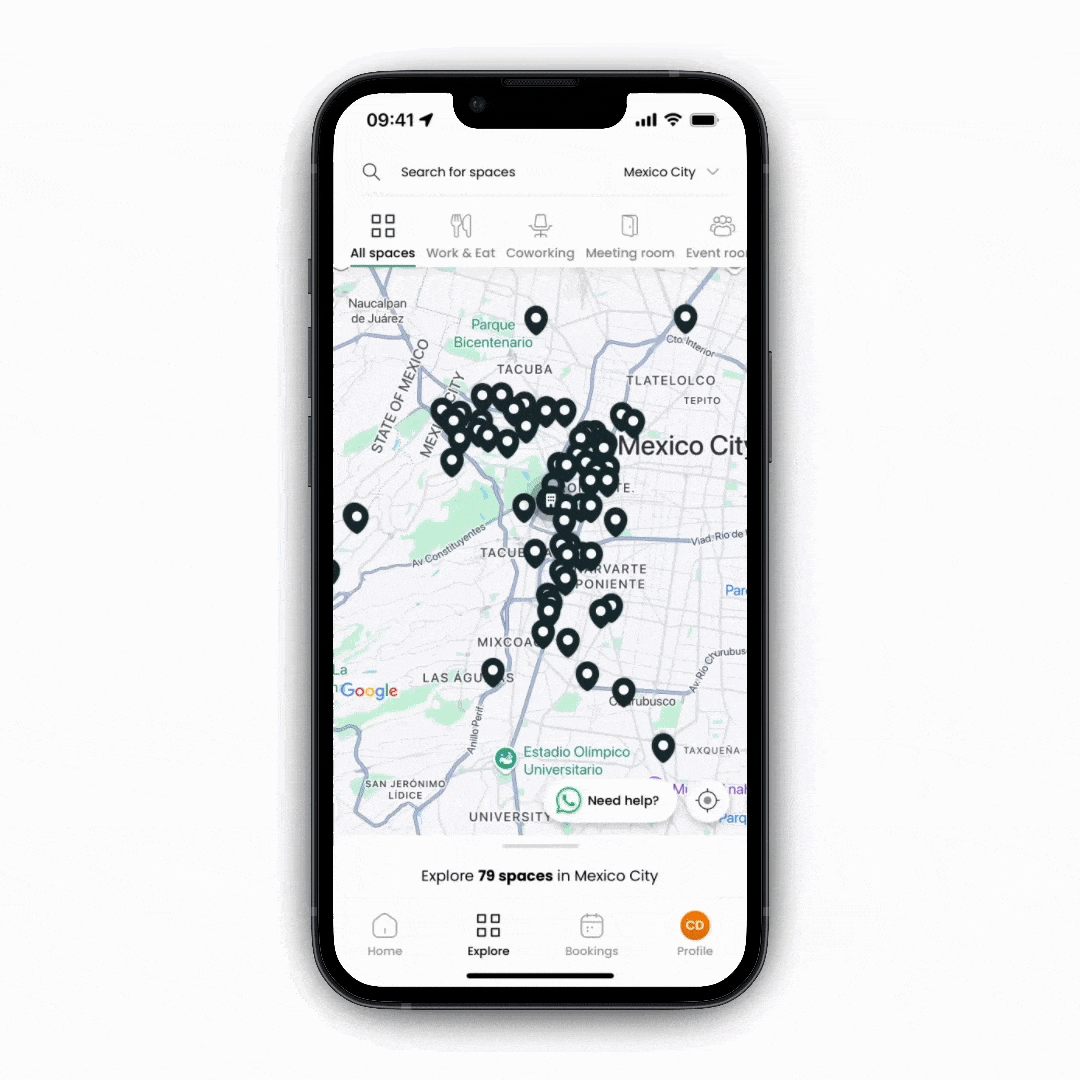
One-click meeting room approvals
Now anyone in your company can request a meeting room, and designated approvers can one-tap approve or deny - right in Pluria. Easy to set up, quick to act, fully managed in-app.
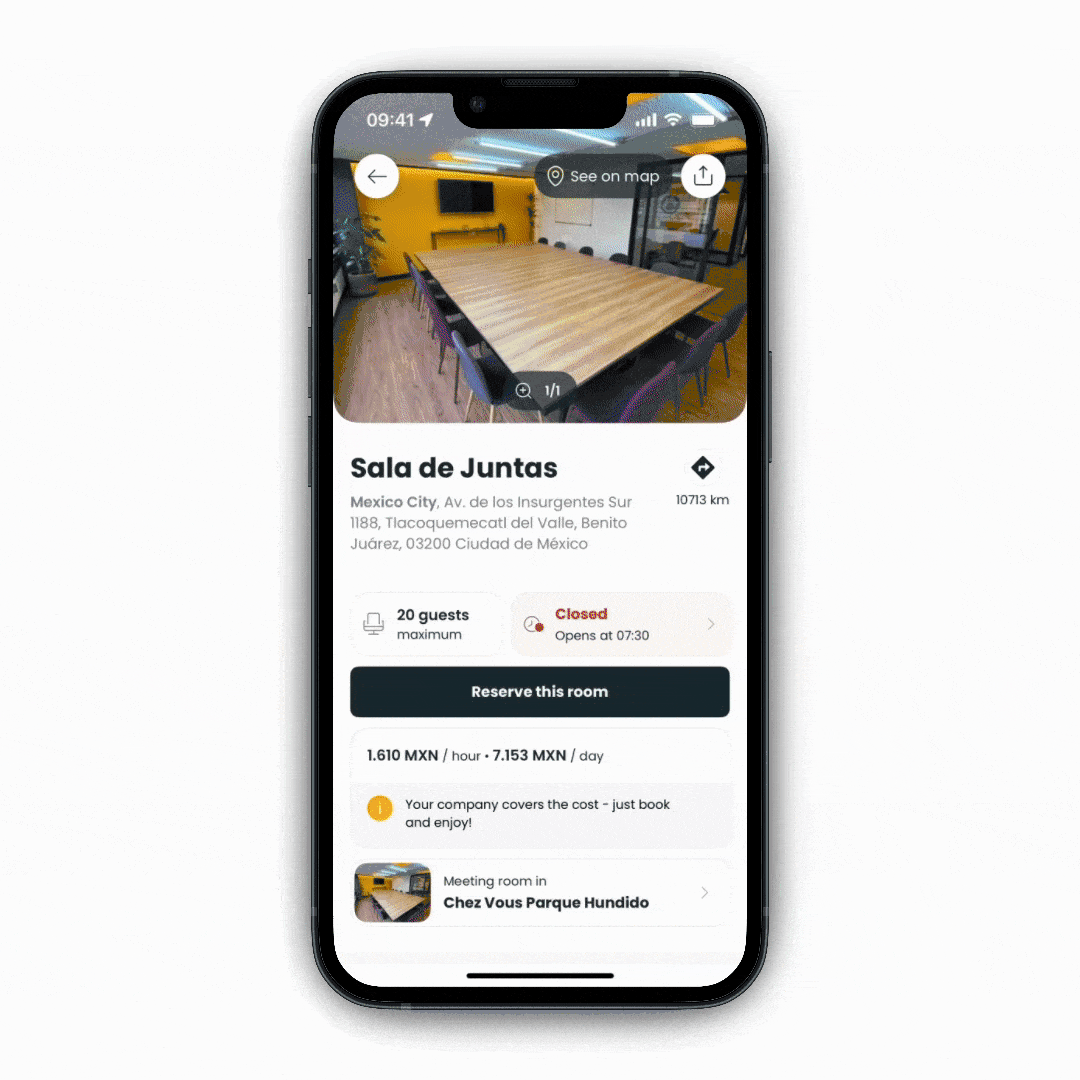
Slack booking notifications
Enable automatic booking notifications in a Slack channel of your choice so everyone on your team knows who’s working where.
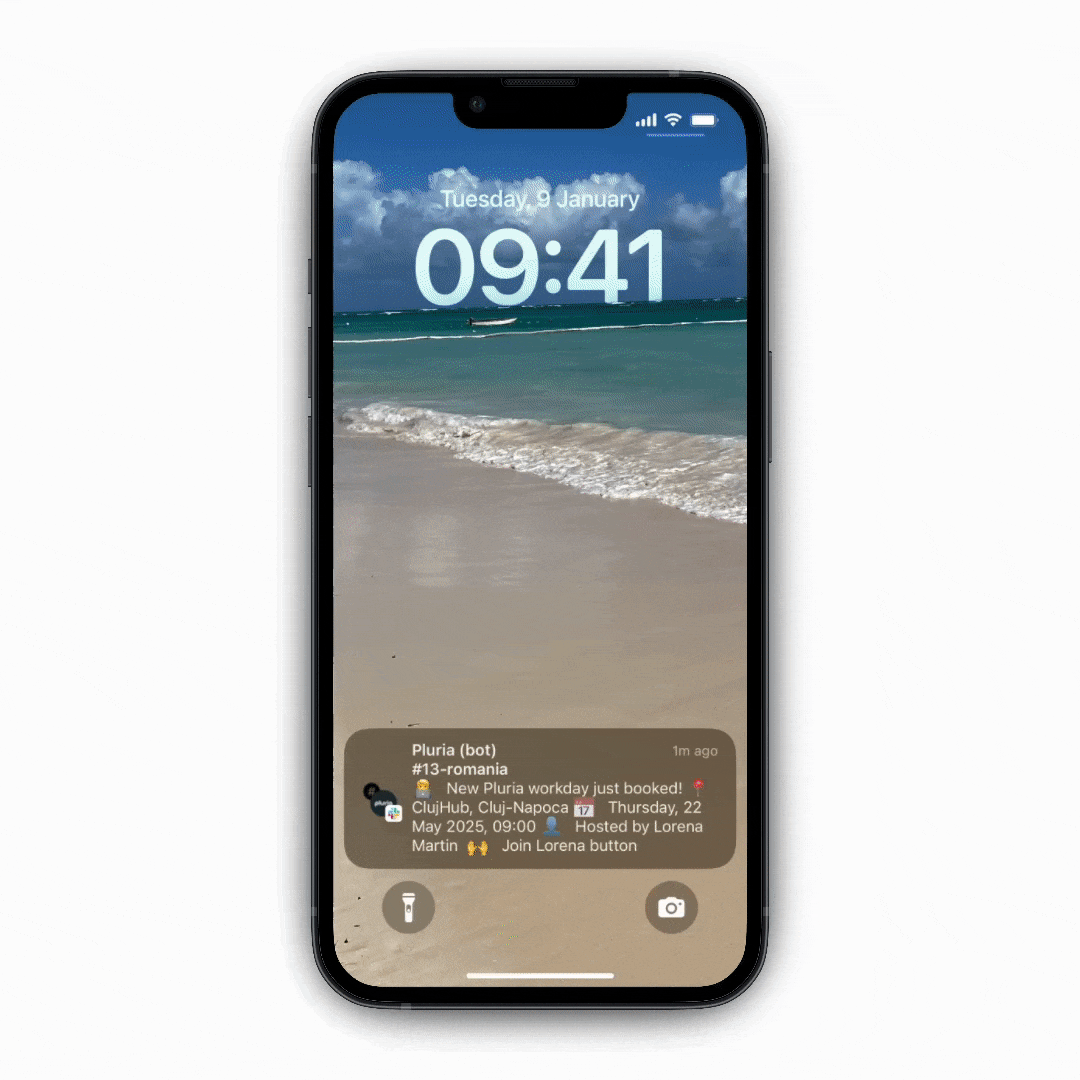
Easier workdays? Check. Spaces closer to you? Check. Brand-new app superpowers? Just launched.
Pluria app
Keep up to date with our most recent articles, events and all that Pluria has to offer you.
By subscribing to the newsletter you agree with the privacy policy.

Is the corporate world “better” than the entrepreneurial one? At times, one party goes after the other with loud statements that it’s much better on their side. And I have to admit, it happens very often on[...]
04 December, 2023

I have seen recently many hardcore fans of returning to office (one way or another most have direct skin in the game for this to happen, but that’s a different topic) who loudly proclaim that a physical off[...]
04 December, 2023

I was working from a dressing room (literally) for several months already, having online meetings and talking to clients among clothes hangers, shirts and shoes, with my son interrupting me for drawing pape[...]
04 December, 2023